Customers & Properties
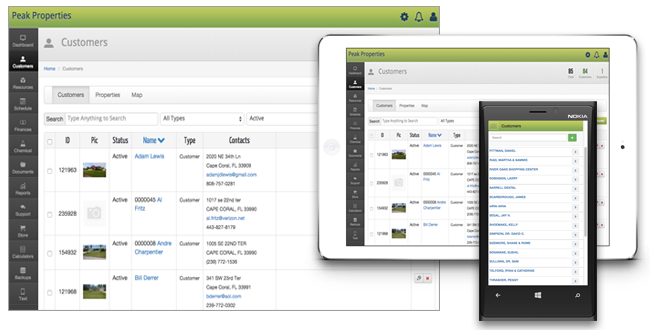
Manage customers at a glance: edit details, add new, see properties, map locations, and balances—fast.
Set default services per property; visits and invoices auto-fill dates, services, and pricing.
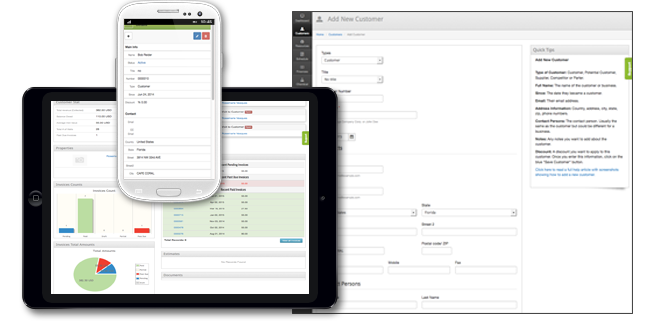
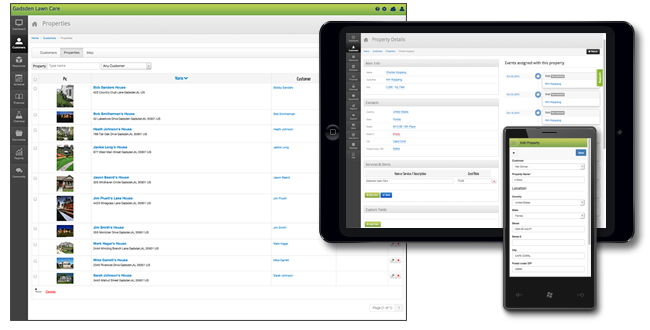
Unlimited properties per customer with dedicated defaults—keep everything consistent and quick.
Scheduling
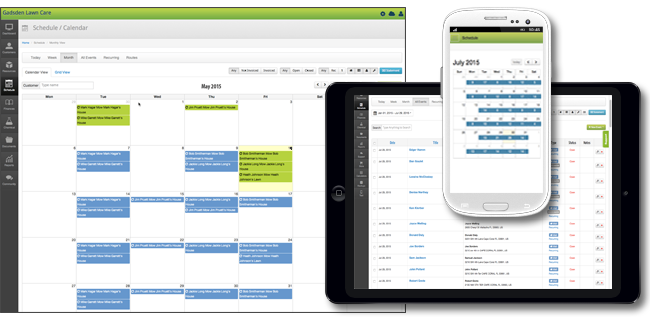
Day/week/month views, drag-drop jobs, and printable crew lists.
Flexible recurring schedules by interval or weekday; set end by count or date.
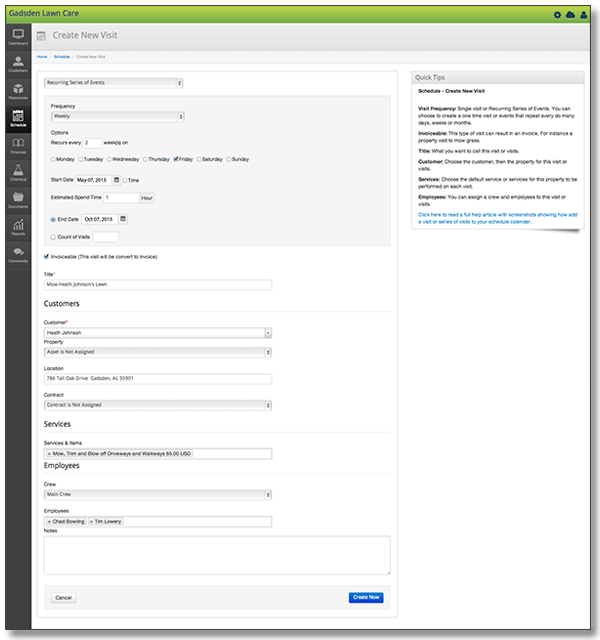
Maps & Routing
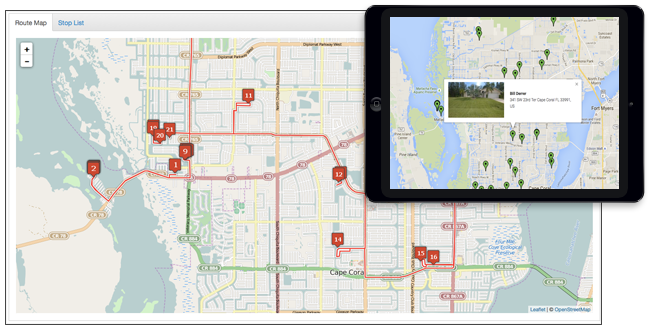
Auto-optimize routes and track progress in real time; see all locations at once.
Invoices & Estimates
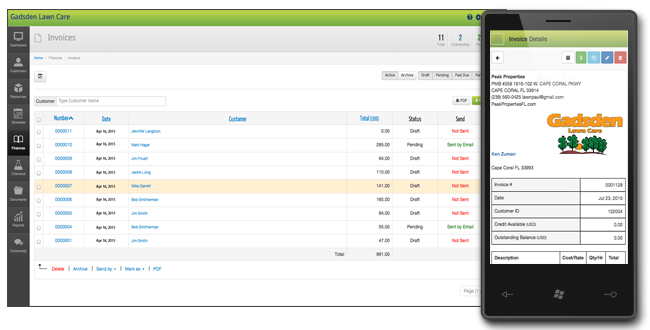
Filter by status; search by date or customer; click to edit instantly.
Create manually in seconds or auto-generate from visits; print or email fast.
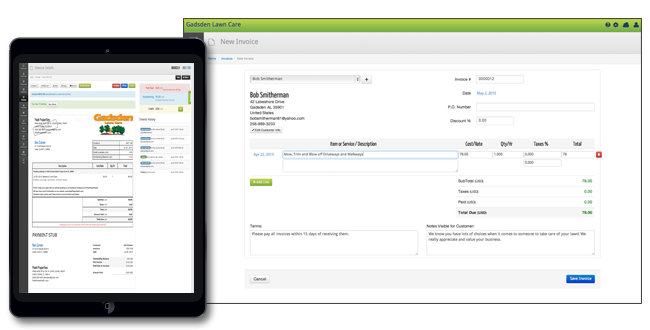
Payments & Expenses
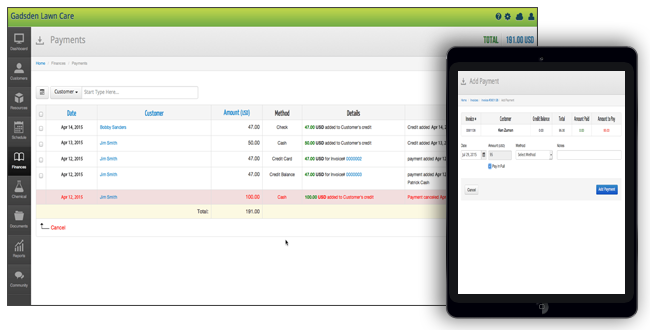
Online payments auto-apply; checks/cash and credits supported.
Track and categorize expenses; optionally assign to a customer.
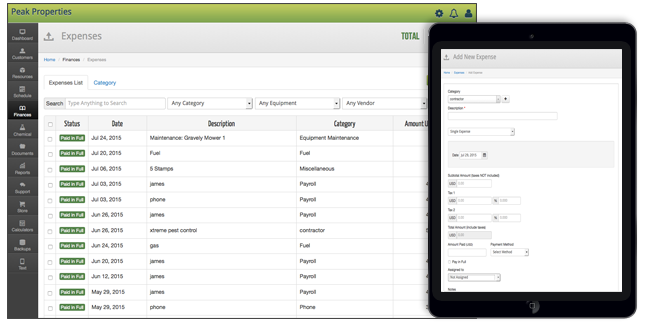
Multi-User Access
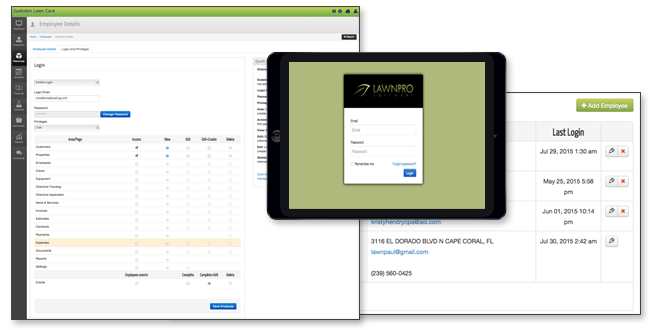
Granular permissions for prices, customers, scheduling, editing, and more.
Create crews and assign multiple employees to the same task easily.
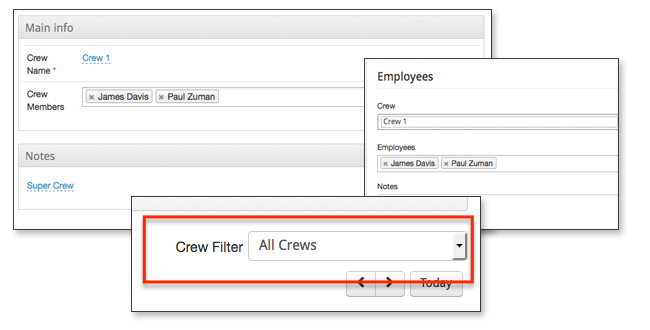
Equipment Inventory & Maintenance
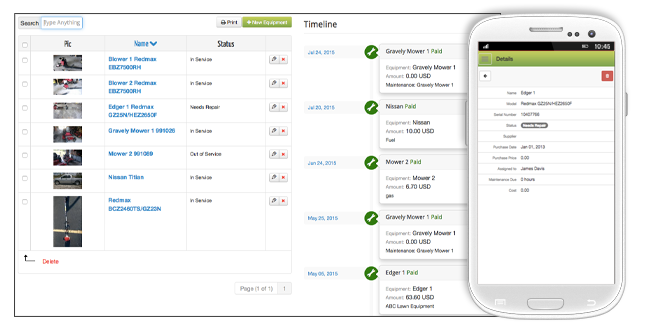
Track serials, vendors, photos, and auto-schedule maintenance.
Keep part numbers and notes per equipment item.
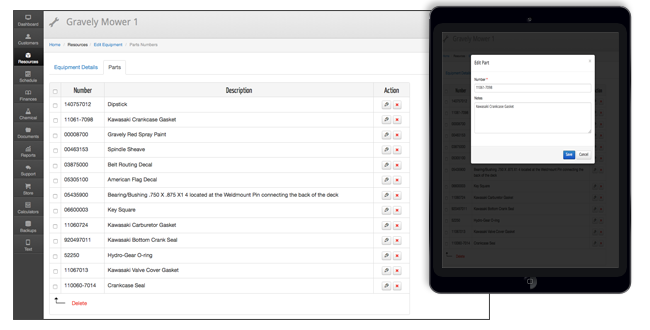
Items & Services
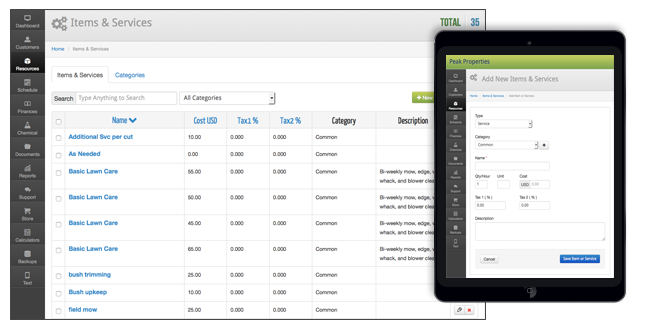
Build a reusable catalog with quantities & UoM; set taxability per item.
Client Portal
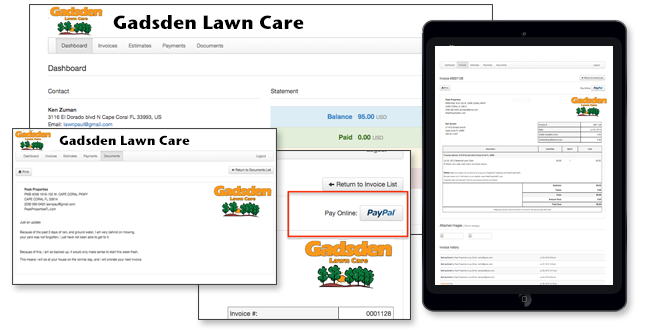
Clients can view/pay invoices, approve estimates, and more—instantly.
Reports
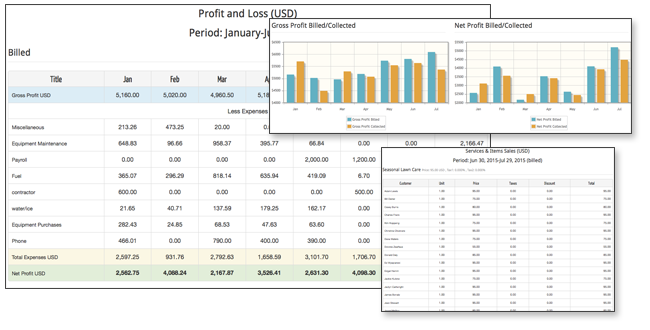
Clear P&L, Tax Summary, Expenses, Revenue by Customer, A/R Aging, and more.